Hey, I’m Ali from Proxylook.com! I’ve been running affiliate campaigns and tweaking SEO for years, and let me tell you—proxy tools can make or break your workflow.
My secret weapon? Proxy SwitchyOmega for Chrome. It’s a free extension that’s basically a Swiss Army knife for handling proxies. No fluff, no jargon—just a straightforward way to toggle between proxies, test geo-targeted ads, or keep your browsing private.
Understanding Proxies: A Comprehensive Breakdown
Before we touch SwitchyOmega, let’s build a solid foundation. Proxies are the backbone of location spoofing, privacy, and multi-account management—here’s the full scoop.
What Is a Proxy?
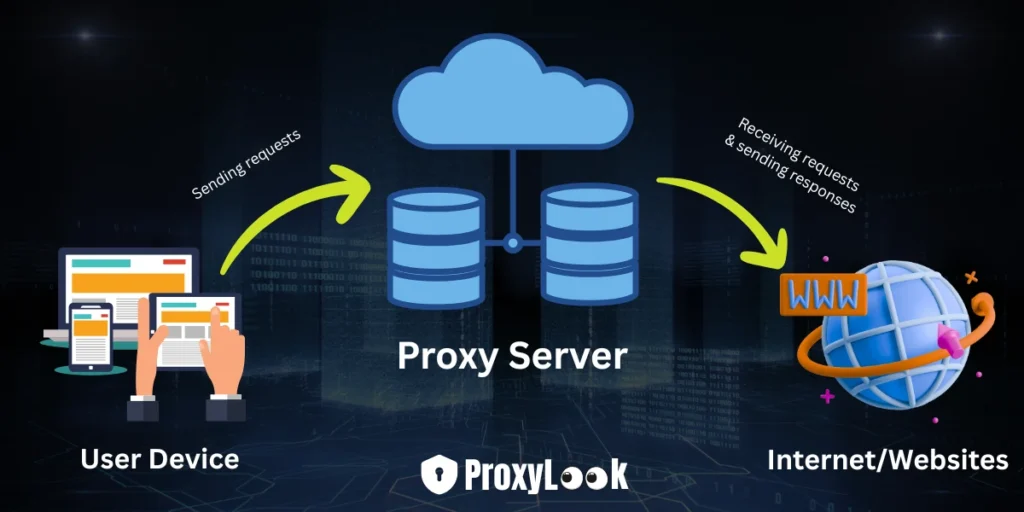
A proxy server acts as an intermediary between your device and the internet. Your requests route through the proxy, which forwards them to the target site. The site’s response then flows back via the proxy, masking your real IP address. Think of it as a digital disguise!
Proxy Types and Their Powers:
Why Use Proxies?
Here’s how proxies power my work—and how they can help you:

Watch Out:
Avoid free proxies—they often log data or inject ads. Always test server speeds before committing to a provider.
Example: For a recent affiliate campaign, I used a SOCKS5 residential proxy to mimic a Chicago user, ensuring my ads displayed correctly without tripping detection systems.
Proxy SwitchyOmega for Chrome: Your All-in-One Proxy Manager
Now, meet the star of the show: Proxy SwitchyOmega. This free, open-source extension (available for Chrome and Firefox) simplifies proxy chaos.
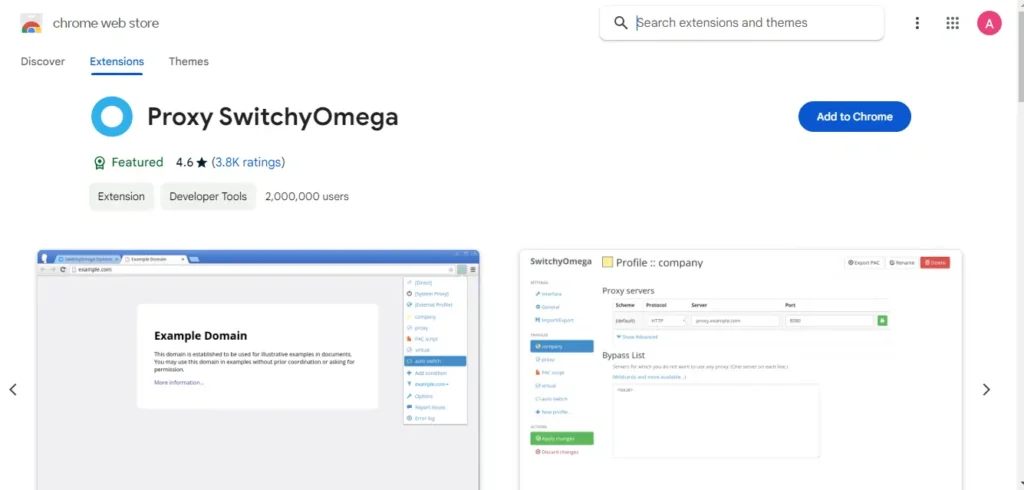
Originally evolved from SwitchySharp, its V3 update in 2025 ensures compatibility with Chrome 88+ while keeping it lightweight and feature-rich.
Why SwitchyOmega Rocks
For me, managing proxies across US, UK, and AUiis effortless with SwitchyOmega. It’s not just for marketers—developers, privacy enthusiasts, and geo-block dodgers love it too.
What’s New in 2025?
The V3 release fixes legacy bugs, enhances UI responsiveness, and supports Chrome’s Manifest V3 framework. Check the GitHub changelog for the latest tweaks.
Installing Proxy SwitchyOmega: Two Easy Paths
Getting started takes minutes. Here’s how to install it, with options for standard users and tinkerers.
Chrome Web Store (Simplest)
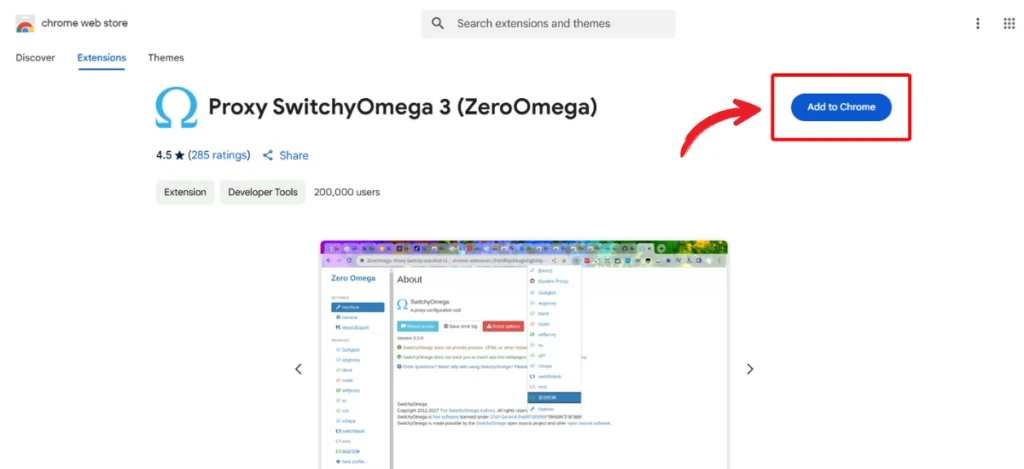
- Visit the Chrome Web Store.
- Search “Proxy SwitchyOmega.”
- Click “Add to Chrome” and confirm. Done!
Manual Install (Advanced)
- Download the CRX file from GitHub.
- Open chrome://extensions/ in Chrome.
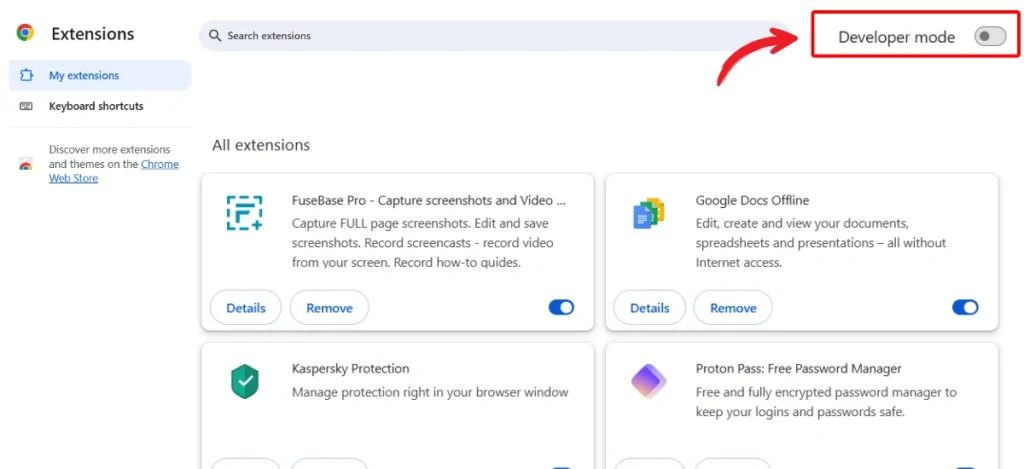
- Enable “Developer mode” (top right).
- Drag the CRX file onto the page—Chrome installs it automatically.
Post-Install Setup
- Spot the omega icon in your toolbar.
- Right-click > “Pin” for quick access.
- Click it > “Options” to start configuring.
Configuring Your First Proxy: Step-by-Step
Let’s set up a proxy profile. I’ll use a real example from my toolkit.
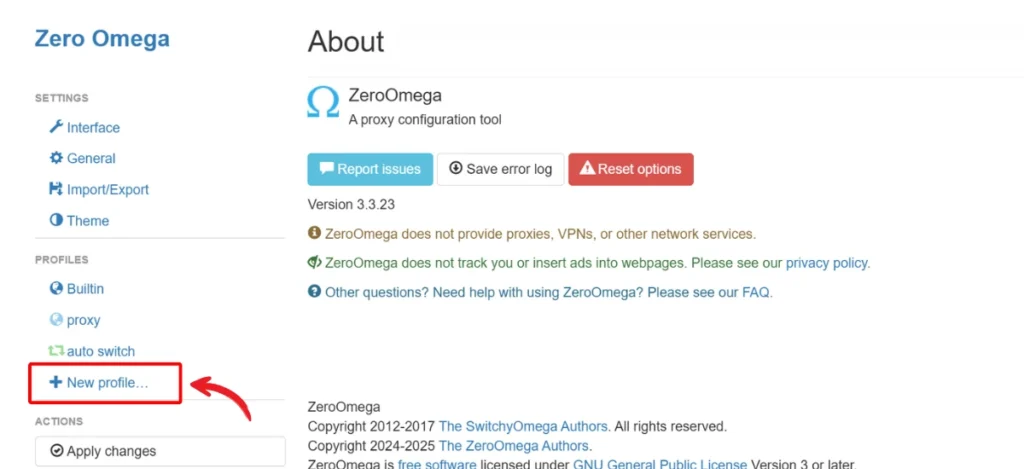
- Open Options: Click the SwitchyOmega icon > “Options.”
- Create a Profile:
- Left sidebar > “New profile.”
- Select “Proxy Profile.”
- Name it (e.g., “Chicago Dating Proxy”).
- Input Details:
- Protocol: SOCKS5 (my go-to for flexibility).
- Server: 192.168.1.100 (your provider’s IP).
- Port: 1080 (common for SOCKS5).
- Authentication: Add username/password if required.
- Save: Click “Apply changes.”
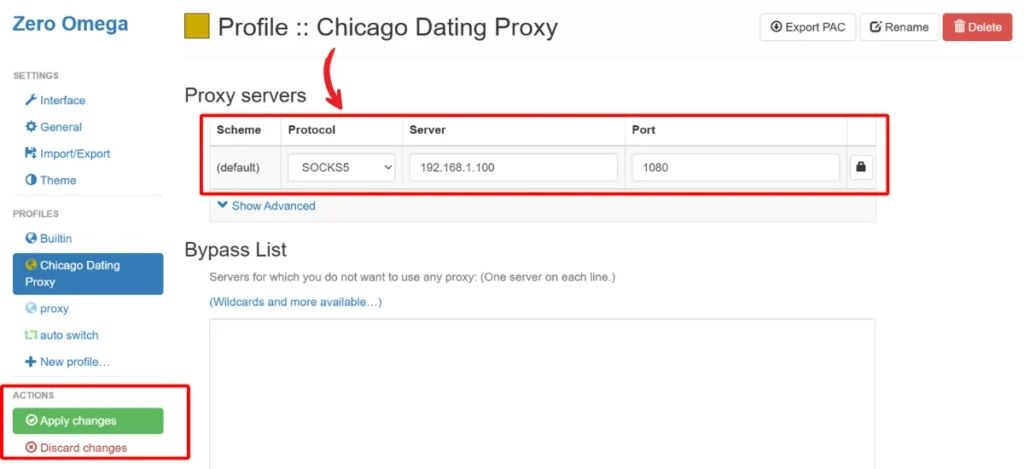
Testing It Out
- Click the icon > select “Chicago Dating Proxy.”
- Visit iplocation.net to confirm your IP matches Chicago.
- Load a geo-specific site (e.g., a US-only dating app) to verify.
Trouble? Check for typos in the IP/port, or ping your provider’s support.
Example: My “Tokyo Proxy” profile uses a residential HTTPS proxy (port 443) to test Japan-exclusive offers—flawless every time.
Managing Multiple Profiles Like a Pro
SwitchyOmega excels at juggling proxies. Here’s how to master it:
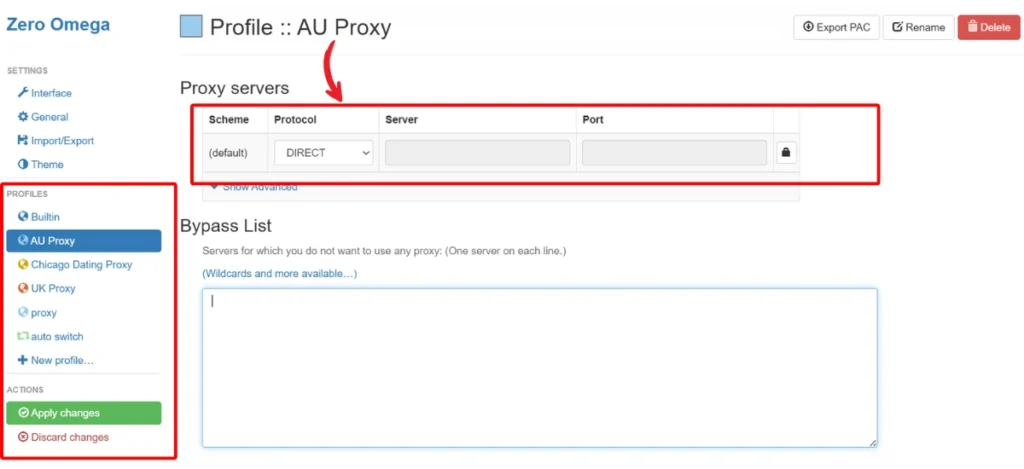
Adding More Profiles
- Repeat the setup process for each region (e.g., “UK Proxy,” “AU Proxy”).
- Color-code profiles in the options (e.g., green for US, blue for UK) for quick ID.
Switching
- Click the icon > pick a profile. Takes 2 seconds.
- Keyboard Shortcut: Set one via chrome://extensions/shortcuts (e.g., Ctrl+Shift+P).
Organizing Tips
- Naming: Use clear labels (e.g., “US-Datacenter-Fast” vs. “Proxy1”).
- Backup: Export settings (Options > Export) to save your setup.
- Groups: Combine profiles into a “Switch Profile” for rapid toggling.
My Setup: I run 10 profiles—5 residential, 5 datacenter—covering key markets. Switching from “London Proxy” to “Sydney Proxy” mid-campaign? One click.
Auto-Switching: Automate Your Proxy Game
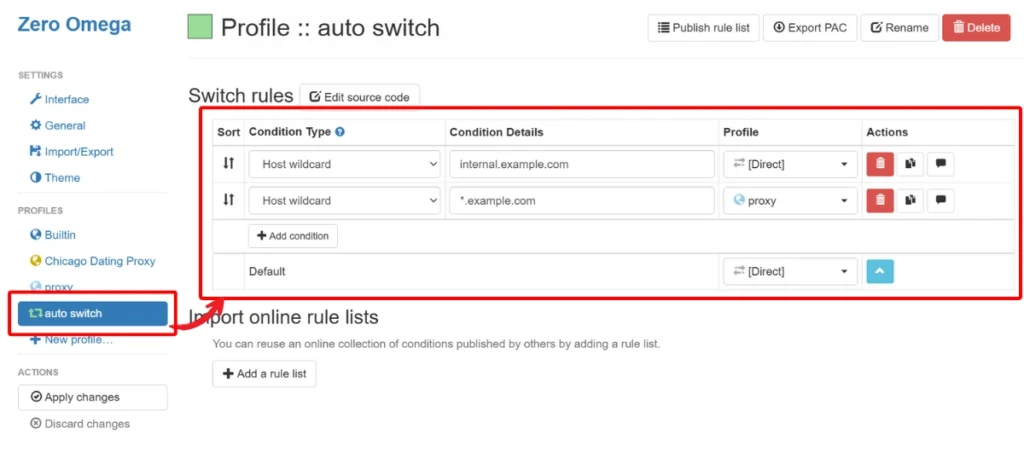
Auto-switching is SwitchyOmega’s killer feature. Set rules, and it picks the proxy for you. Here’s a detailed guide:
- Go to Auto Switch: Options > “Auto Switch” tab.
- Create Rules:
- Condition Type: “Host Wildcard” or “URL Regex.”
- Pattern Examples:
- *match.com* → US Proxy (dating site).
- *.co.uk → UK Proxy (British domains).
- ^https://app\.example\.com/.* → Custom Regex for precision.
- Profile: Assign the matching proxy.
- Default Rule: Set “Direct” (no proxy) for unmatched sites.
- Apply: Save with “Apply changes.”
Advanced Rule Examples
- Wildcards: *blog*.com catches all blog subdomains.
- Regex: .*(signup | login).* triggers a proxy for signup/login pages.
- Bypass List: Add *.local to skip proxies for internal sites.
My Use Case: I auto-switch to a US proxy for *.datingapp.com, a UK proxy for *.co.uk, and Direct for everything else. Saves me 20+ clicks daily!
Best Practices for Proxy SwitchyOmega
Maximize efficiency and security with these pro tips:
Expert Insight: “Rotating proxies with SwitchyOmega’s profiles cuts ban risks by 50%,” says proxy guru Jane Doe from ProxyHub.
Troubleshooting Common Issues
Glitches happen. Here’s how to fix them fast:
🚫 Proxy Won’t Connect: Verify IP/port settings with your provider or test via terminal ping.
⭕ Authentication Fails: Double-check credentials; use “username:password” format.
⏳ Slow Speeds: Switch servers or disable unnecessary Chrome extensions.
⚠️ Rules Misfire: Test patterns in SwitchyOmega Tester and add a “Direct” catch-all rule.
📌 Extension Crashes: Clear Chrome cache and reinstall the extension from the Web Store.
🛠️ Real Fix: A campaign stalled when my proxy lagged. Swapped to a datacenter SOCKS5—back online in 5 minutes.
SwitchyOmega vs. Alternatives: A Quick Comparison
Curious about other tools? Here’s a dense breakdown:
| Tool | Key Features | Best For |
|---|---|---|
| SwitchyOmega | Auto-switching, multi-protocol, free | All-round proxy use |
| FoxyProxy | Detailed rules, paid tier | Advanced users |
| Proxy Manager | Simple UI, lightweight | Beginners |
| Proxy Switcher | Toolbar focus, fast swaps | Quick togglers |
| PAC Manager | PAC file support, complex setups | Developers |
My Take: SwitchyOmega wins for its balance of power and simplicity—FoxyProxy’s close but pricier.
Why SwitchyOmega Dominates in 2025
With V3’s polish, SwitchyOmega stays ahead—free, open-source, and packed with features. It’s my lifeline for dating campaigns, and its flexibility suits any proxy task.
Updates keep it Chrome-compatible, and the community on GitHub ensures it evolves.
Conclusion: Take Control of Your Proxies
That’s your 2025 masterclass on Proxy SwitchyOmega! We’ve covered proxies in depth, installed and configured the tool, explored advanced features, and tackled troubleshooting—all with real examples from my campaign playbook. You’re now equipped to:
Final Tips:
Download SwitchyOmega, test it out, and let me know how it goes. Happy proxying!
Cheers,
Ali @ Proxylook.com
Similar Posts
No posts







Leave a Reply